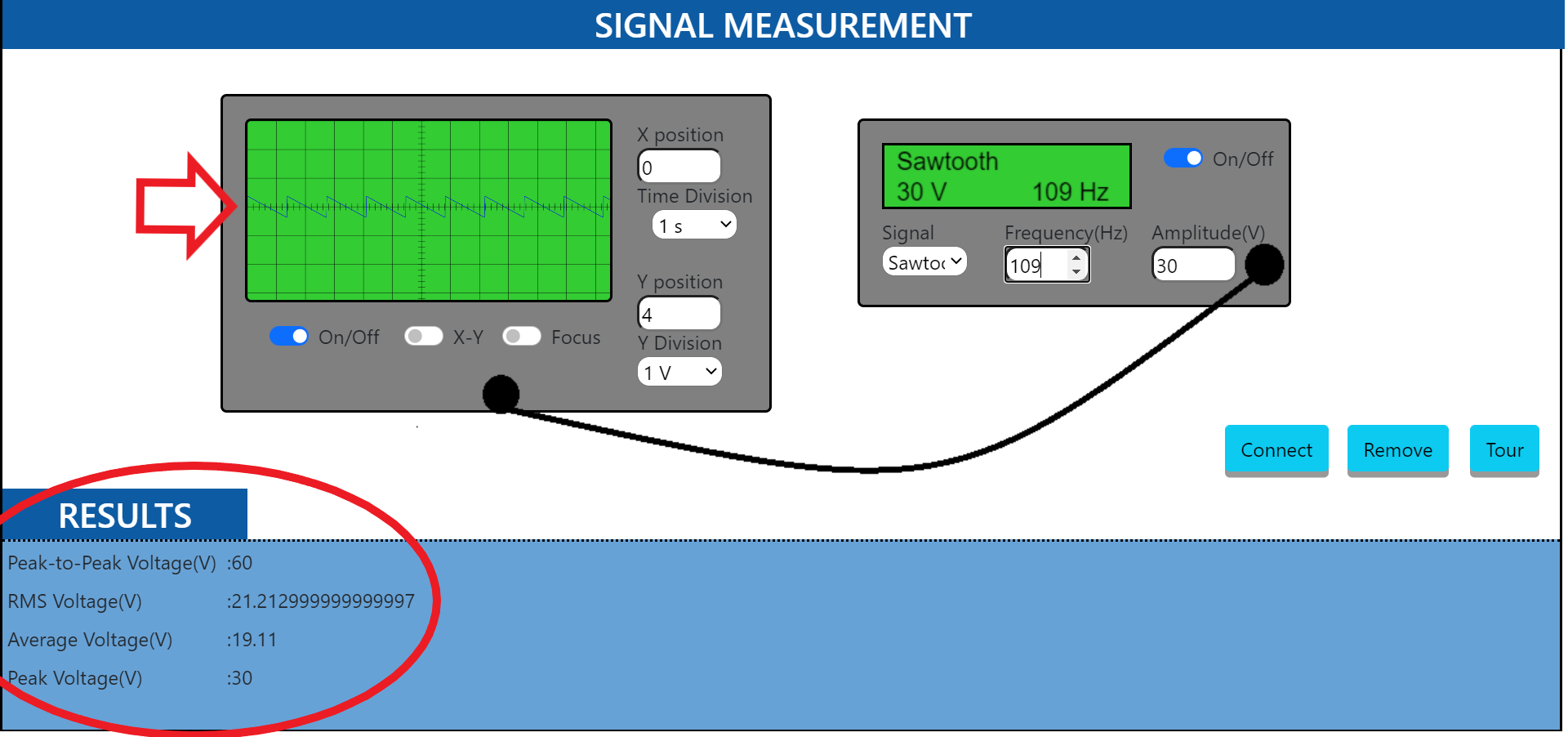These procedure will be followed on the simulator:
- After going through the theory and pretest click on the "simulator tab"
- Select the waveform type to be generated by clicking on the function generator.
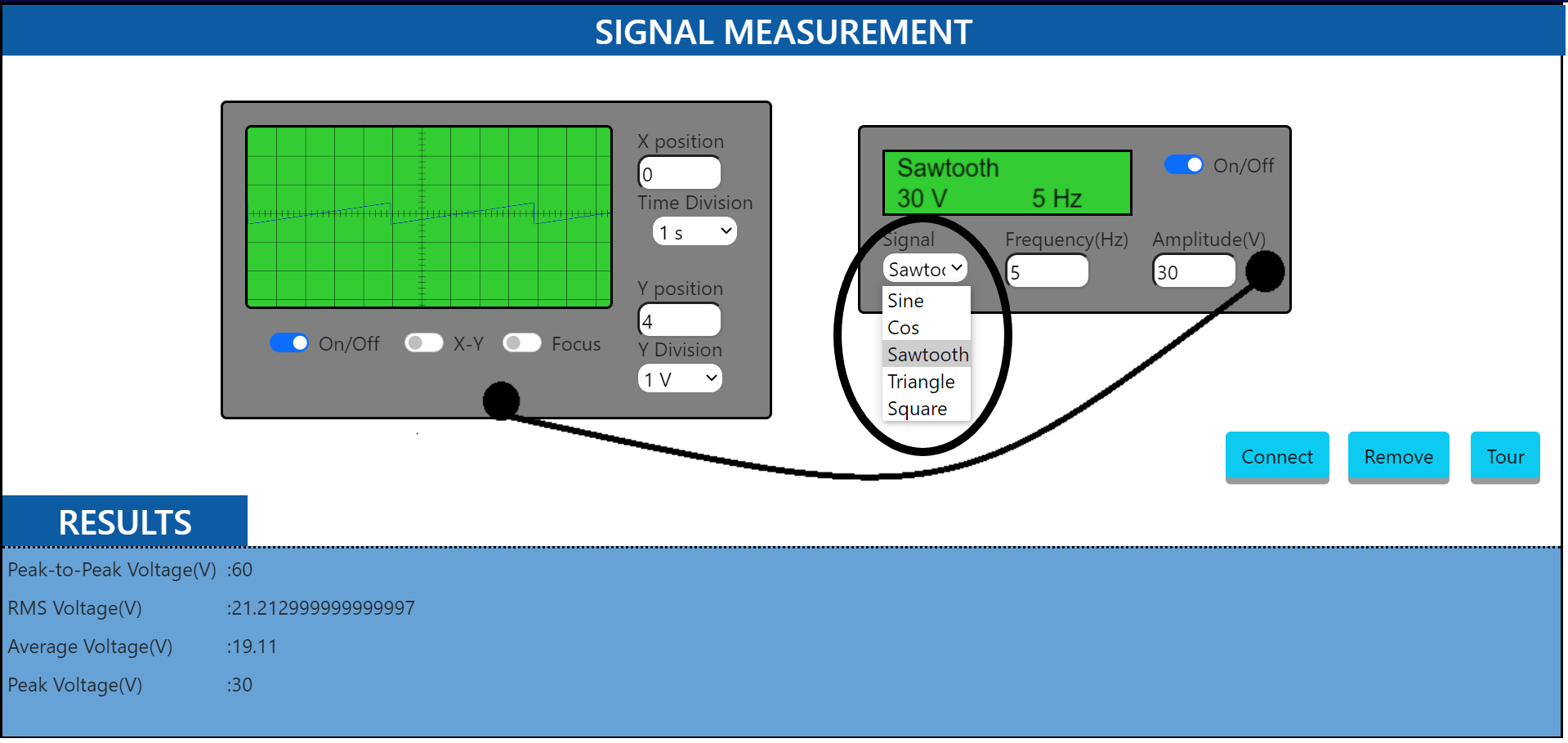
- Set the frequency and amplitude of the wave by clicking on the frequency and amplitude button on the function generator.
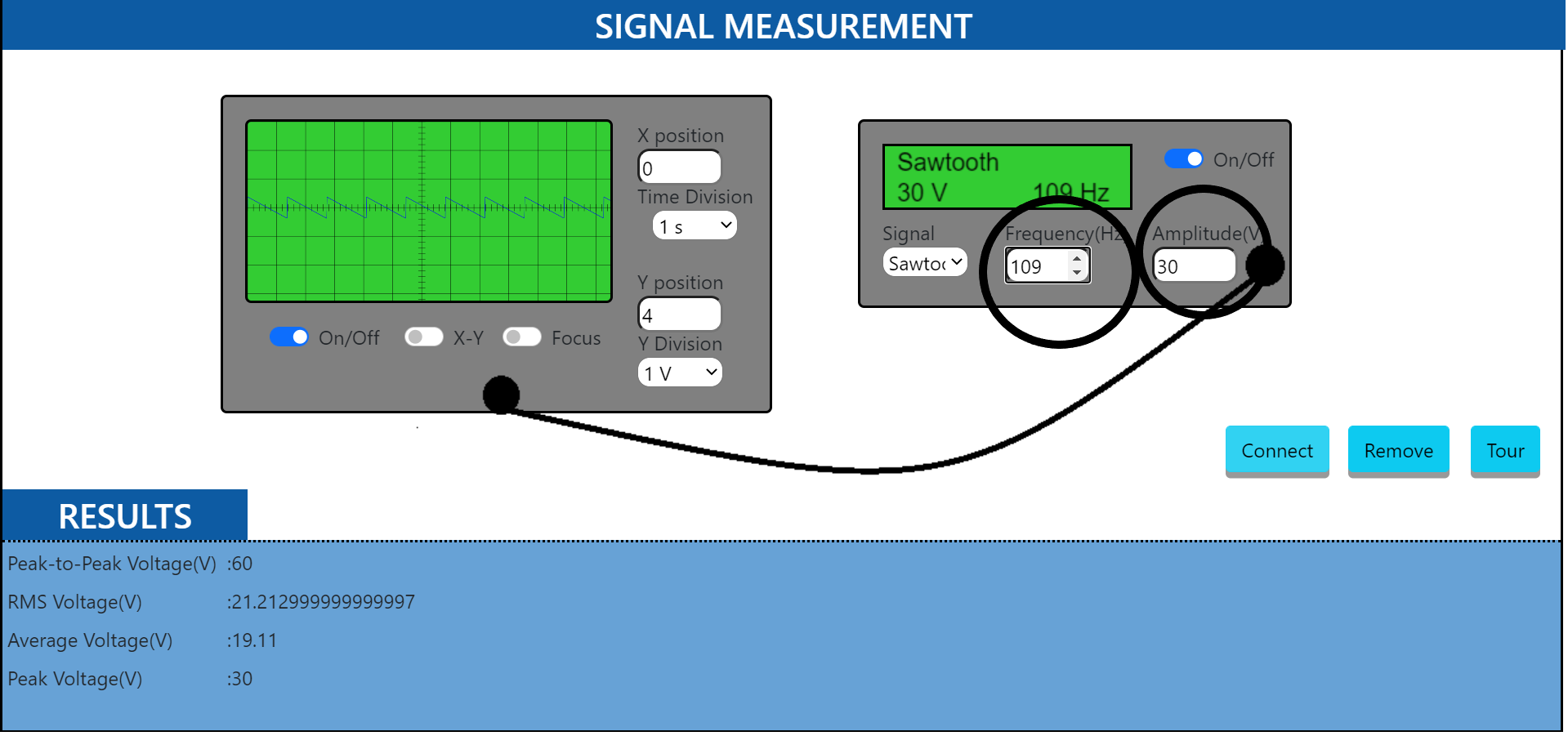
- Connect the probe of function generator to CRO to visualise the wave generated.
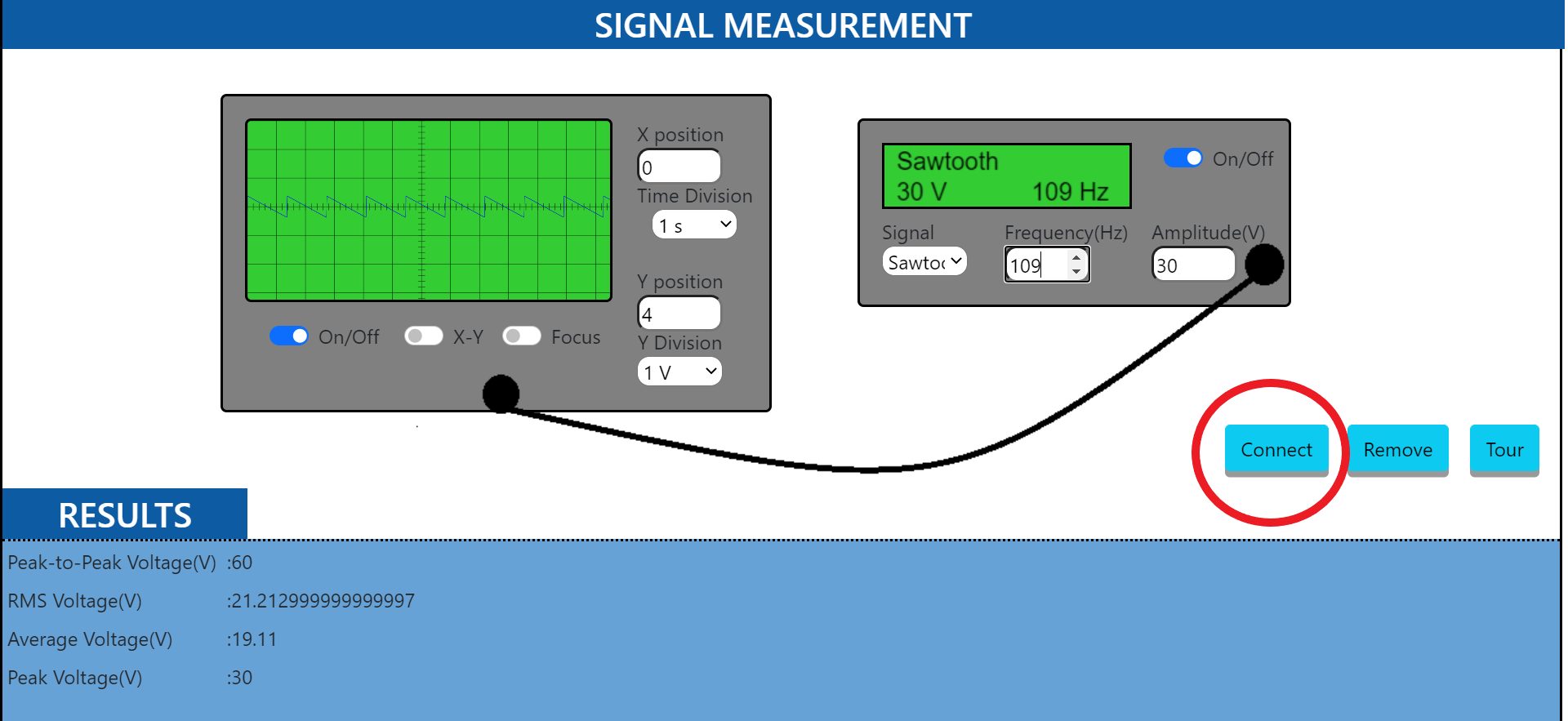
- Note the characteristics such as peak-to-peak voltage, time period with the help of CRO.