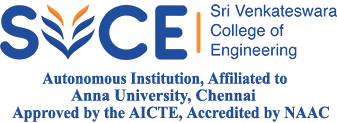MATLAB and Simulink – Campus-wide license – Installation procedure
On 28/01/25, by admin, under MATLAB and Simulink – Campus-wide license – Installation procedure
We are pleased to announce that Sri Venkateswara College of Engineering has successfully renewed the campus-wide license for MATLAB and Simulink, including all add-on products. This renewal ensures that the academic community of Sri Venkateswara College of Engineering has full access to these powerful tools for instruction, research, and personal projects.
MATLAB and Simulink -Campus-wide license - installation. Click here to view further details
Important: To maintain uninterrupted access to MATLAB and Simulink, individuals currently using MATLAB Campus License must update their license information.
Please follow the instructions below:
1. Ensure that your computer is connected to the internet.
2. Launch MATLAB.
3. If you encounter a license expiration error, please close MATLAB and then reopen it.
4. You may be prompted to sign in with your MathWorks account.
Should the users continue to experience problems, feel free to contact MathWorks Support at this Link:
Click here to view the Contact Support
MATLAB and Simulink -Campus-wide license - installation. Click here to view further details
Important: To maintain uninterrupted access to MATLAB and Simulink, individuals currently using MATLAB Campus License must update their license information.
Please follow the instructions below:
1. Ensure that your computer is connected to the internet.
2. Launch MATLAB.
3. If you encounter a license expiration error, please close MATLAB and then reopen it.
4. You may be prompted to sign in with your MathWorks account.
Should the users continue to experience problems, feel free to contact MathWorks Support at this Link:
Click here to view the Contact Support